JSP 파일을 만든 직후 "javax.servlet.http.HttpServlet" 오류가 노출됩니다.
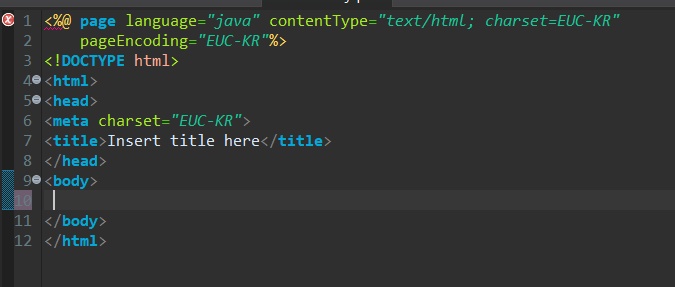
해당 프로젝트 > Build Path > Configure Build Path 를 눌러줍니다.
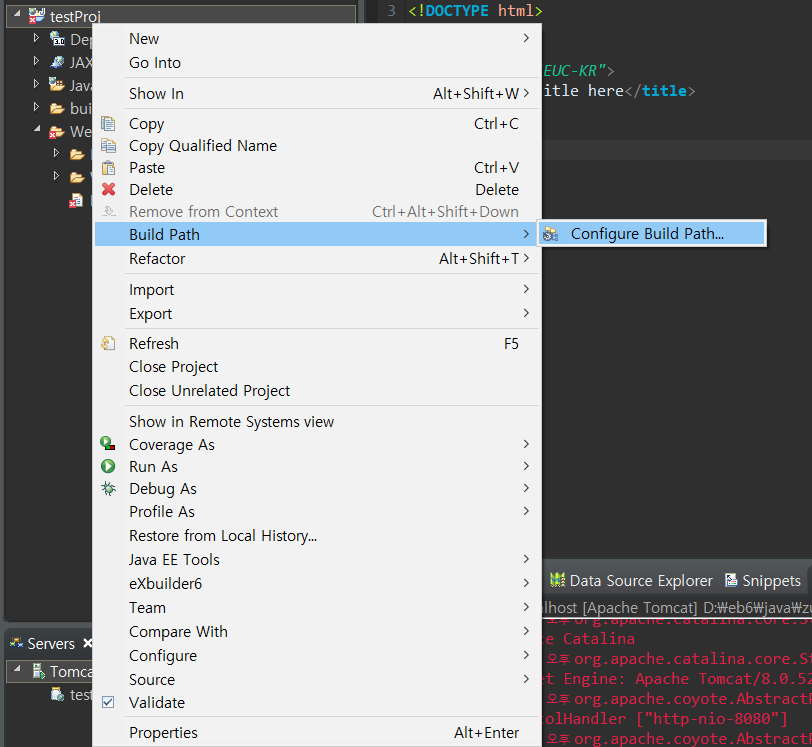
Librarise 탭에서 Add Libray 를 선택 후 서버를 추가해야 합니다.
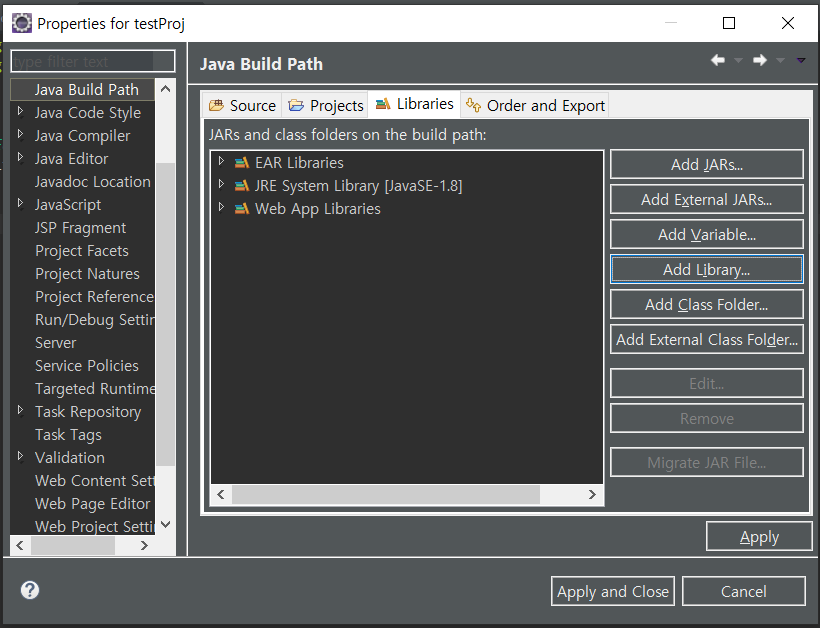
Server Runtime 선택 후 Apache Tomcat v8.0 을 선택해줍니다.
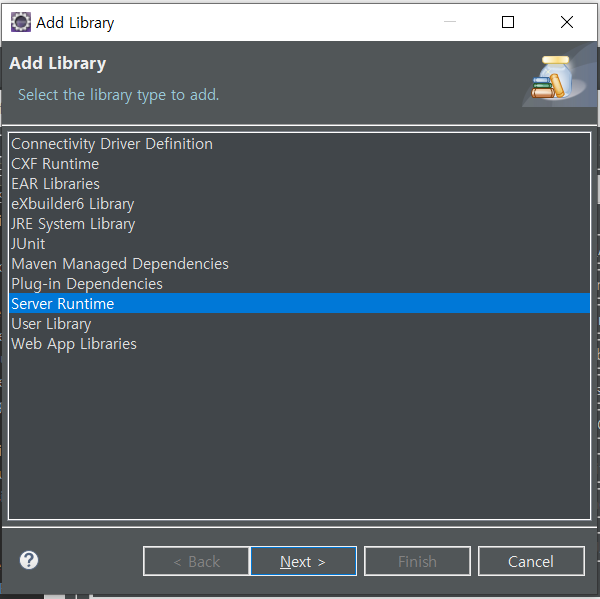
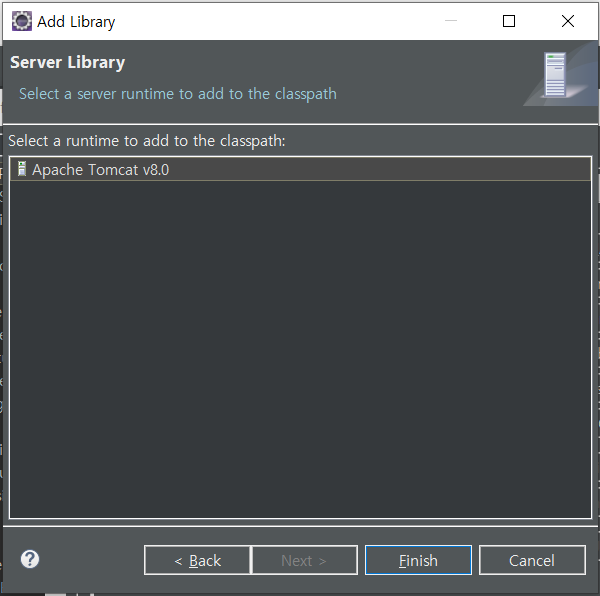
그러면 Libraries에 톰캣이 추가된 것을 확인 할 수 있습니다.
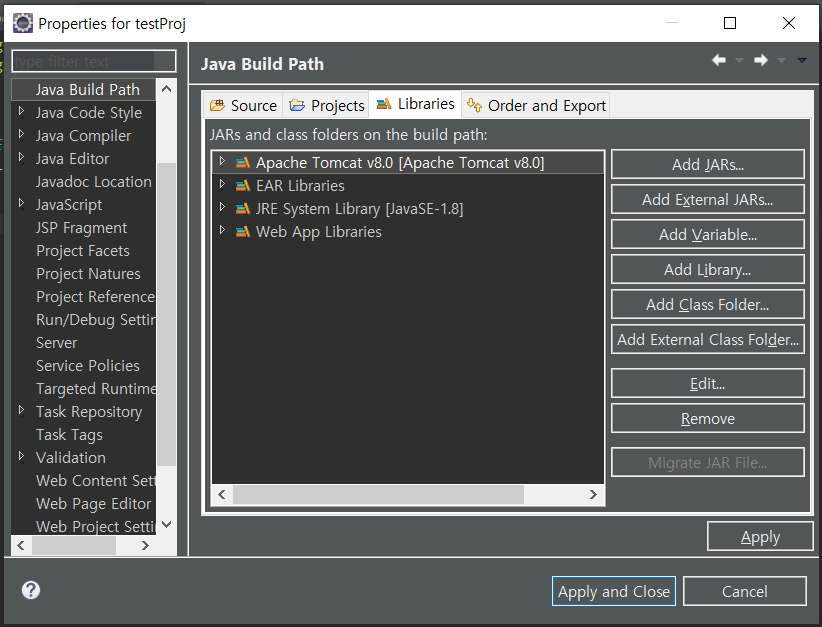
적용하면 엑박이 사라지는 것을 볼 수 있습니다.
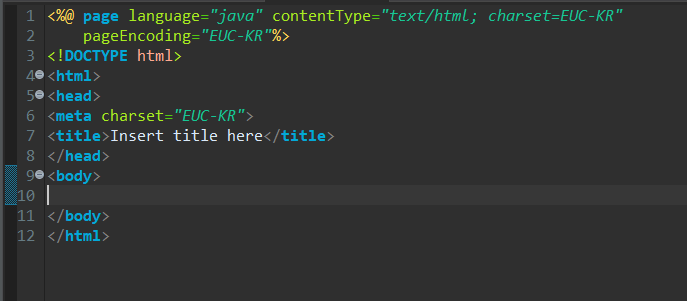
'*오류해결' 카테고리의 다른 글
| java.lang.StringIndexOutOfBoundsException 오류 (0) | 2022.02.04 |
|---|---|
| The maximum column width for an individual cell is 255 characters 오류 (1) | 2021.10.25 |
| com.mysql.jdbc.exceptions.jdbc4.MySQLSyntaxErrorException 오류 (1) | 2021.10.14 |
| org.mariadb.jdbc.internal.util.dao.QueryException 오류 (0) | 2021.01.28 |
| org.apache.el.parser.ParseException 오류 (0) | 2020.03.12 |

댓글